Notice
Recent Posts
Recent Comments
Link
| 일 | 월 | 화 | 수 | 목 | 금 | 토 |
|---|---|---|---|---|---|---|
| 1 | ||||||
| 2 | 3 | 4 | 5 | 6 | 7 | 8 |
| 9 | 10 | 11 | 12 | 13 | 14 | 15 |
| 16 | 17 | 18 | 19 | 20 | 21 | 22 |
| 23 | 24 | 25 | 26 | 27 | 28 |
Tags
- 코딩테스트
- 작업물
- 카카오가고싶다
- error
- MySQL
- 개인공부
- 네이버싫어
- 복습 #회사
- jquery
- 작업물 #영상편집 #서브컬쳐
- linux #centos
- 에러해결
- 보안
- php artisan
- AWS
- NGINX
- 키워드 정리
- 시벌이슈
- laravel
- php-fpm
- 키워드
- Backend
- centOS
- 일상
- vagrant
- 메모
- 기타정리
- ratchet
- centOS7
- php
Archives
- Today
- Total
개발을 간바루Joy 하게
LNMP React 설치방법 본문
1. Composer 설치
https://getcomposer.org/download/
Composer
Download Composer Latest: v2.1.9 To quickly install Composer in the current directory, run the following script in your terminal. To automate the installation, use the guide on installing Composer programmatically. php -r "copy('https://getcomposer.org/ins
getcomposer.org
2. Node js 설치
https://ganbarujoy.tistory.com/136
[Centos7] nodejs 최신버전 설치
//nodejs 삭제후 최신버전 설치 먼저 캐시를 지워줍니다. npm cache clean -f 현재 설치되어있는 nodejs를 삭제 해줍니다. sudo yum remove -y nodejs npm Nodejs 공식 홈페이지에 접속하여 설치할 버전을 체크합..
ganbarujoy.tistory.com
3. react 설치
npx create-react-app [프로젝트명]
설치를 했는데 다음과 같은 메세지가 나온 후 설치가 안되는 경우가 있습니다.
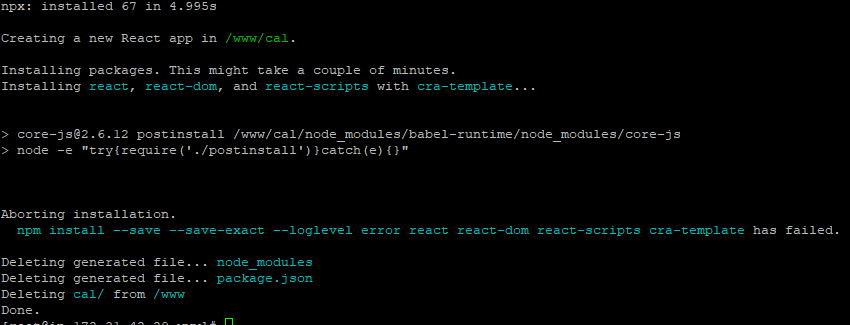
npm 을 최신버전으로 업데이트를 해줍니다.
npm install -g npm@latest
4. React 실행
npm start
